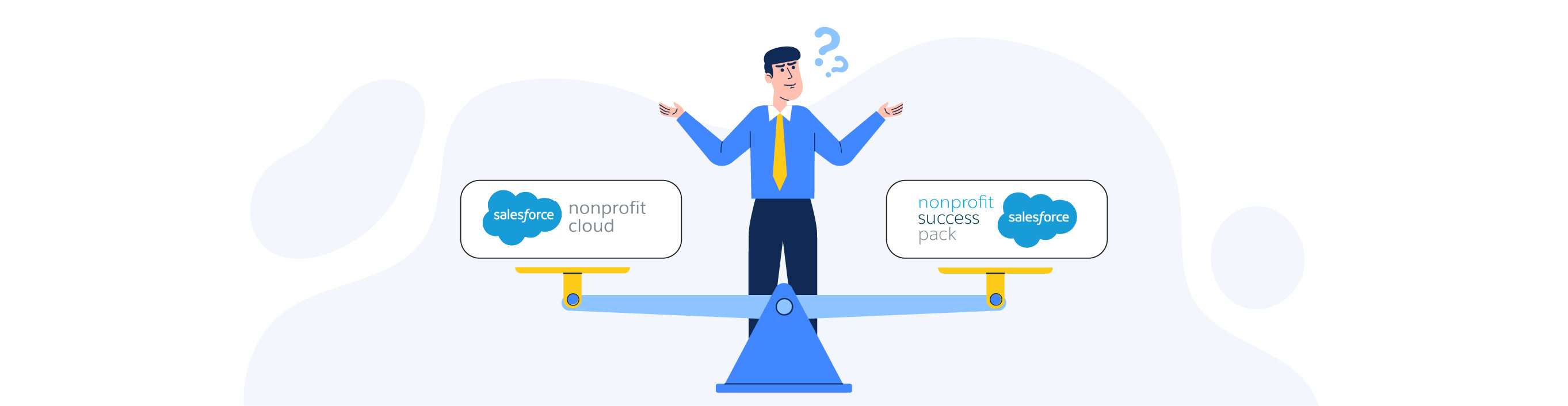Introduction: Why This Comparison Matters Right Now
Salesforce now promotes Salesforce Nonprofit Cloud as its preferred solution for nonprofits, offering a more comprehensive set of tools compared to Salesforce NPSP (Nonprofit Success Pack). This has led many organizations to rethink their CRM plans – not because NPSP is going away, but because the promise of newer features comes with trade-offs worth examining.
Switching to Salesforce Nonprofit Cloud isn’t just a technical upgrade, it’s a shift to a new platform with different architecture, features, and limitations.
This shift begs important questions: What do we gain by moving to Nonprofit Cloud? What do we give up? Is now the right time to change, or should we wait?
This blog breaks down the key differences between Salesforce NPSP and Nonprofit Cloud, so you can weigh the benefits, understand the trade-offs, and decide what’s right for your organization.
What Is Salesforce NPSP? What Is Nonprofit Cloud (NPC)?
Choosing the right Salesforce for Nonprofit solution to support your nonprofit's fundraising, program management, and long-term growth starts with understanding what each platform offers in terms of features and scalability, and how they differ from each other. This clarity is needed to ensure your nonprofit is future-ready.
Nonprofit Success Pack (NPSP):
Salesforce NPSP is a free, open-source app that adds donor management and fundraising tools to Salesforce CRM. It’s used by over 50,000 nonprofits because it’s flexible, affordable, and backed by a large community.
Nonprofit Cloud (NPC):
NPC is a brand-new solution built directly on Salesforce Industries. This platform includes built-in access to Data Cloud, AI-powered automation, Omnistudio tools, and Payment Services. NPC helps nonprofits get faster insights into donor behaviour, manage fundraising and programs in one place, and grow more easily over time.
Salesforce Nonprofit Cloud isn’t just an update to NPSP. It’s a complete rebuild with a new foundation, new data models, and a more modern approach to automation. Understanding the core shift in architecture is crucial when evaluating Nonprofit Cloud vs NPSP for your organization’s future needs.
Now that you know the basics, let’s dive into a side-by-side look at how NPSP vs Nonprofit Cloud compare on core features.
NPSP vs NPC: Feature-by-Feature Comparison
Before deciding between NPSP vs Nonprofit Cloud for your CRM needs, it’s important to understand where each platform excels and where there are gaps in functionality and future scalability. A direct Nonprofit Cloud vs NPSP comparison highlights the key features that matter most for nonprofits:
| Capability | NPSP (Nonprofit Success Pack) | Nonprofit Cloud (NPC) | What That Means |
| Tribute Giving | Built-in support for Honour/Memorial gifts | It is available in NPC, related object under the gift transaction object | If tribute-giving is core to your strategy, NPSP covers it today. |
| Soft Credits | Tracks the secondary donor credit | It is available in NPC, related object under the gift transaction object | Important for campaigns involving influencers or donor reps. |
| Engagement Plans | Automated stewardship workflows | Action plans can be leveraged, though an engagement plan is not available | If donor journeys are critical, NPSP holds the edge. |
| Donor Levels | Built-in support for donor recognition tiers and giving levels | Not available out-of-the-box | NPSP lets you group and recognize donors by giving history. In NPC, you’d need to build this manually. |
| Account Model | Household Account Model (groups contacts under households) | Primarily Individual Account Model; also supports Household and Organization models | NPC uses the Personal Account Model, simplifying individual tracking but limiting household and organizational integration. |
| Recurring Donations | Managed using the standard NPSP object | Managed natively an object | NPC offers modern automation, but NPSP allows greater customization today, as there are limitations when capturing status using integrations. |
| CRM Foundation | Built on Core Salesforce CRM | Built on Salesforce Industries Cloud | NPC brings new ways to model data, manage programs, and automate processes. |
| Tech Stack | No Data Cloud, Omnistudio, or Flow-first automation | Built-in Data Cloud, Omnistudio, AI-first architecture | NPC supports more scalable data models and automation. It matters if you plan to expand into programs, grants, or align with Salesforce’s future roadmap. |
| Fundraising Insights | Reports and dashboards (manual setup) | Real-time dashboards with Data Cloud | NPC offers real-time visibility, once fully configured. |
| Program + Fundraising Management | Partial (add-ons like Program Management Module) | Fully integrated across platforms | Ideal for nonprofit organizations that manage both service delivery and fundraising in one system. |
When to Stay with NPSP
Staying on Salesforce NPSP is still a smart choice for nonprofits that require cost savings, flexibility, and stability. This approach is the right move if your organization:
- Relies on native NPSP features like soft credits, donor levels, and engagement plans to manage donor relationships, recognize contributions, and structure stewardship programs. While engagement plans can be replicated with action plans, NPSP provides these tools out of the box for immediate use.
- Has set up workflows to track households, donations, and relationship connections using the Household Account Model. NPSP also provides default naming conventions for opportunity records, so you don’t need to build custom automations.
- Needs a low-cost, proven CRM that avoids major disruptions like migrating data, retraining staff, or redesigning key processes.
- Is waiting for Salesforce Nonprofit Cloud to add key donor management features before switching.
If your current Salesforce setup supports your fundraising, programs, and growth goals, staying with Salesforce NPSP helps you maximize your existing investments without rushing into a rebuild. However, if your organization is growing fast or needs more advanced tools, it may be time to consider Salesforce Nonprofit Cloud.
When to Consider NPC
You should consider migrating to Salesforce Nonprofit Cloud if your organization is preparing for long-term growth and needs a CRM that can support deeper insights into donor behavior, program impact, and fundraising performance, automation of fundraising, program management, and supporter engagement workflows, and cross-functional alignment across fundraising, programs, marketing, and operations–especially if:
- Your team is scaling quickly and operating across various departments, including fundraising, program delivery, volunteer management, and marketing.
- You need real-time visibility into program and fundraising data like donation trends, supporter engagement, campaign performance, and service delivery metrics.
- Your existing workflows are heavily manual, such as manually updating donor records or tracking program impact in spreadsheets, or are held together by disconnected apps.
- You’re ready to redesign data models and workflows to support your growth, improve efficiency, and future-proof your operations for the next decade.
Staying with NPSP can be the right move if your current setup effectively supports your mission and if you prefer to wait until Nonprofit Cloud’s features mature further. Next, let’s explore what migration to Salesforce for Nonprofit solutions really costs and what you should budget for.
Migration Cost Breakdown
Migrating from Salesforce NPSP to Nonprofit Cloud is a big step, and knowing the costs upfront helps you plan more effectively. Here’s a simple breakdown of the major cost areas you’ll need to plan for:
| Cost Category | Estimated Range (USD) | Details |
| Salesforce Licensing | $60-$300/user/month | - Enterprise Edition: $60/user/month - Unlimited Edition: $100/user/month - Einstein 1 Sales/Service: $300/user/month |
| Implementation & Consulting | $7,000-$30,000+ | Varies by organization size, complexity, and customization needs. |
| Customization & Integrations | $5,000-$50,000+ | Additional cost for custom reports, dashboards, and integrations with third-party tools. |
| Data Migration | $3,000-$15,000+ | Depends on data volume, quality, and complexity. |
| Training & Change Management | $2,000-$10,000+ | Covers user training, admin enablement, and change management support. |
| Ongoing Support & Maintenance | $1,000-$5,000+/year | For system updates, user support, and optimization. |
- Licensing costs will vary based on the Salesforce edition you choose. Expect to invest more if you want top-tier features, such as Einstein AI or enhanced service tools.
- Implementation and consulting fees cover far more than setup, they're about tailoring the system to your specific workflows, goals, and long-term growth.
- Customization and integration costs can add up if you rely on many external tools or require highly specific reports and automations. Plan for flexibility.
- Data migration isn’t just about moving information, it's about cleaning it, mapping it correctly, and ensuring your new system runs smoothly from day one.
- Training and change management are critical for success. If your team isn’t ready to adopt the new platform, the tech investment alone won’t deliver full value.
- Ongoing support and maintenance ensure your CRM evolves with you. Budgeting for optimization now saves you from bigger repair costs later.
Now that you have a better idea of the costs, let’s move to the next important step- checking if your organization is ready for the move.
Key Questions to Ask Before Migrating
Before moving from NPSP to Nonprofit Cloud, it’s important to check if your organization is truly ready. A successful migration isn’t just about new technology- it’s about timing, resources, and clear goals. Ask yourself these key questions to plan smarter:
Are our current processes stable or overdue for a redesign?
If your fundraising, program management, or reporting processes are already struggling, migration could be a chance to address larger issues. If not, it might be better to strengthen your current setup first.
Is our data clean, consistent, and ready to migrate?
Good data matters. Dirty or inconsistent data can slow down migration and drive up costs. You may need a data cleanup project before making the move.
What is our real timeline for migration?
Rushing often leads to mistakes. Decide if you need to move fast or if a slower, phased approach over 12-18 months is smarter.
Have we mapped out the new features we want to use?
Nonprofit Cloud brings AI tools, real-time insights, and integrated program management. Know which features matter most so you can focus your efforts during the rollout.
Do we have the expertise to guide the transition?
Moving to Nonprofit Cloud is not just a simple upgrade. Working with an experienced Salesforce partner can help you avoid mistakes and build a system that supports long-term growth.
Before you decide to stay with NPSP or move to Nonprofit Cloud, make sure you know where your organization stands.
Download the "Checklist: Is Your Org Ready for Salesforce’s New Nonprofit Cloud?" to find out if now’s the right time or if optimizing NPSP is smarter for your next phase.
Final Verdict: It’s Not Either/Or– It’s Timing
Choosing between NPSP and Nonprofit Cloud isn’t about picking the “better” platform. It’s about choosing the one that fits your organization’s needs today and supports your goals for tomorrow.
If your current Salesforce setup meets your fundraising, program management, and operational needs, staying on NPSP provides you with stability, lower costs, and time to grow at your own pace.
However, if your organization is growing rapidly, requires real-time insights, or wants to modernize workflows for greater impact, Nonprofit Cloud offers a future-ready platform built for long-term growth.
The key isn’t just following Salesforce’s roadmap. It’s about evaluating your team’s readiness, your internal capacity, and your long-term goals before making a move.
How CUBE84 Can Support Your Nonprofit's Journey
Whether you’re optimizing NPSP or planning your move to Nonprofit Cloud, CUBE84 is ready to help you move faster and smarter.
We assess your current CRM, align it with your goals, build a phased migration plan, and deliver hands-on support from system design to data migration- so you can drive stronger fundraising, program impact, and growth.
Not sure if you’re ready for Nonprofit Cloud yet?
Download our Checklist: “Is Your Org Ready for Salesforce’s New Nonprofit Cloud?” to assess whether your leadership, systems, and team are ready for the move.
Once you’ve completed the checklist, connect with CUBE84 for a free consultation to map out your next steps with confidence.