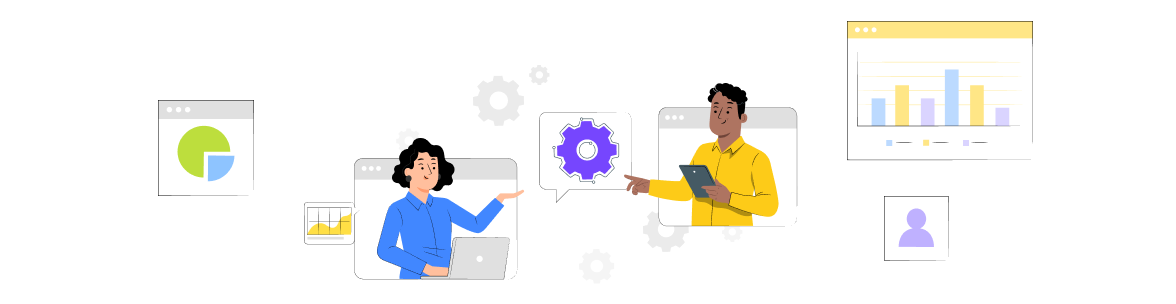Who changed what– and when?
Data security and compliance aren’t just important; they’re non-negotiable. Salesforce admins and business users need a clear, reliable way to track changes, investigate issues, and ensure transparency. That’s exactly what Salesforce Audit Trail delivers.
From troubleshooting sudden system changes to ensuring compliance and monitoring user activity, this tool gives you the clarity to see what happened, when, and why.
This blog breaks down Salesforce Setup Audit Trail - its business impact, real-world use cases, and the strategic advantages it brings to your organisation. If you're looking for a step-by-step guide on setting up Audit Trail, to learn more. But first, let’s start with the fundamentals.
What is the Salesforce Audit Trail?
Salesforce offers two primary types of Audit Trails, each with a distinct function:
- Setup Audit Trail: Setup Audit Trail keeps a watchful eye on key administrative actions- tracking profile updates, permission changes, and system configurations. It’s a built-in record for governance and security, ensuring nothing slips through the cracks.
- Field Audit Trail: Tracks changes to specific data fields, enabling businesses to maintain accurate historical records for compliance, reporting, and auditing needs.To extend data retention and track history, businesses must know how to enable Field Audit Trail in Salesforce by configuring retention policies in Salesforce Shield.
A common question among business users is: What does Setup Audit Trail track in Salesforce?
Think of it as a digital record keeper that captures key system-level changes, ensuring visibility and accountability. It tracks:
- User Access & Security Updates: Role modifications, permission changes, and login security settings.
- System Configuration Changes: Updates to workflows, validation rules, custom objects, and page layouts.
- API and Integration Modifications: Changes in connected apps, API settings, and external data sources.
- Automation and Code Deployments: Apex class updates, Visualforce modifications, and automation rule changes.
- Data Management & Sharing Settings: Record-sharing rules, CRUD permissions, and queue assignments.
Tracking system changes is just the first step. The real value comes from using that visibility to strengthen security, stay compliant, and keep operations running smoothly. Let’s look at how businesses put Salesforce Audit Trail to work.
Why Do Businesses Use Salesforce Audit Trail?
Without a way to track changes, errors go unnoticed, compliance risks rise, and accountability weakens. Salesforce Audit Trail gives businesses full visibility and control over system activity. Here's how it helps businesses stay in control:
1. Ensuring Compliance & Data Governance
Industries like finance, healthcare, and legal services operate under strict regulatory oversight, where even minor system changes can lead to compliance violations, legal penalties, or data breaches. Salesforce’s Setup Audit Trail acts as a safeguard, capturing every administrative change and preserving a permanent record of system updates.
When regulatory audits, financial inspections, or internal compliance reviews arise or regulators request documentation, organisations can quickly retrieve detailed logs, ensuring they can demonstrate compliance with confidence. This level of transparency in system activity and data governance helps meet industry regulations and strengthens trust with stakeholders and customers.
2. Investigating Unexpected System Issues
If a sales report suddenly shows incorrect figures, Salesforce admins don’t have to rely on guesswork to find the cause. With Field Audit Trail, they can trace every data change and pinpoint who modified the pricing field, what was altered, and when the update occurred.
This instant visibility helps businesses correct errors quickly and reinforces data accuracy. This ensures financial reports, sales forecasts, and performance analytics remain reliable for decision-making. By tracking every modification, companies can prevent recurring mistakes, strengthen accountability, and maintain trust in their data.
3. Strengthening Accountability and Transparency
Organisations with multiple Salesforce users can make mistakes or unauthorised changes, messing up workflows and causing security issues. Setup Audit Trail provides a clear record of every system update, including role changes, permission modifications, and security setting updates, linking each change to a specific user.
This helps businesses in regulated industries like finance, healthcare, and technology monitor system activity, prevent misconfigurations, and ensure accountability. It keeps data secure and ensures that every user understands the impact of their actions on the system.
By leveraging the Salesforce Audit Trail, businesses gain full visibility into system changes, ensuring compliance, data integrity, and accountability. Let's look at some key features that enable organisations to track, analyse, and manage system updates effectively.
Key Features of Salesforce Audit Trail
Salesforce Audit Trail puts businesses in control, offering deep visibility into system changes. It empowers admins to track modifications, enforce compliance, and fortify security. Here’s how its key features drive transparency and data integrity:
1. View Setup Audit Trail Salesforce
The Setup Audit Trail logs system changes for up to six months, allowing admins to monitor actions like API modifications, security changes, and profile updates. For businesses requiring long-term audit records, such as financial institutions, healthcare providers, or government agencies, that must comply with strict data retention policies, integrating with an external Salesforce Setup Audit Trail API can enhance data retention. To streamline tracking and reporting, businesses can use a Setup Audit Trail Salesforce template to standardise audit log exports and maintain structured records for compliance.
2. Salesforce Audit Trail Limit
Salesforce retains Setup Audit Trail logs for six months and Field Audit Trail data based on organisational retention policies. Companies managing compliance-sensitive data often explore external storage solutions to extend retention periods and meet regulatory requirements like HIPAA, GDPR, and SOX. Understanding the Salesforce Audit Trail limit is essential for organisations managing compliance-sensitive data, as exceeding retention thresholds may require external storage solutions or extended audit capabilities through Salesforce Shield.
3. Salesforce Audit Trail Object for Custom Reporting
For businesses needing deeper insights into system security, compliance trends, and administrative activity, the Salesforce Audit Trail object provides a structured way to extract historical system changes. Using this data, companies can create custom reports to track administrative trends and enhance security measures.
For a hands-on guide to configuring audit tracking and reporting, refer to Setup Audit Trail Salesforce Trailhead for best practices and step-by-step instructions.
These features give businesses the control they need to stay compliant, keep their systems secure, and maintain transparency. Now, let’s dive into real-world use cases and see how Salesforce Audit Trail tackles everyday system challenges.
Business Use Cases of Salesforce Audit Trail
Salesforce Audit Trail isn’t just a record-keeping tool- it’s a vital safeguard that tracks every key change to protect data, maintain accuracy, and ensure compliance. Organisations don’t just react to issues; they stay ahead of them. Here are some real-world scenarios where Salesforce Audit Trail proves invaluable:
1. Detecting Unauthorised Changes in User Access
A financial services company notices unexpected modifications to user permissions, such as unauthorised role assignments, elevated admin privileges, or revoked access to critical data, raising security concerns. Instead of conducting time-consuming investigations, admins use the Setup Audit Trail to pinpoint who made the changes and when to ensure quick corrective action.
2. Identifying the Root Cause of Data Discrepancies
A retail business managing thousands of online and in-store product listings suddenly sees pricing errors across its product catalogue. This isn’t just a minor glitch; it leads to lost revenue, customer complaints, and potential legal issues. The Field Audit Trail reveals that a bulk update mistakenly altered pricing values, helping the company reverse the change before customers are impacted.
3. Improving Employee Training and Adoption
A large retail and e-commerce enterprise discovers that employees frequently mismanage customer records like customer profiles, order records, and billing information. By analysing the audit trail, training teams identify recurring mistakes and implement targeted coaching to enhance data accuracy.
4. Demonstrating Compliance During Audits
A healthcare provider must prove compliance with HIPAA regulations where strict data security and privacy rules apply. With Field Audit Trail, they can generate a precise record of who accessed and modified patient data for full regulatory adherence and protection of sensitive information.
Salesforce Audit Trail offers critical visibility into system changes, but businesses must address its limitations to maximise effectiveness. By identifying these challenges and applying the right strategies, organisations can fully leverage Audit Trail for security, compliance, and data integrity.
Common Challenges with Salesforce Audit Trail and How to Overcome Them
Salesforce Audit Trail is a powerful tool for compliance, data integrity, and security, but it is not without challenges and require proactive solutions:
1. Limited Retention Period for Setup Audit Trail
The Challenge: Salesforce retains Setup Audit Trail logs for only six months, making it difficult for organisations in regulated industries (e.g., finance, healthcare, government) to meet compliance requirements. Without access to historical audit data, businesses may face challenges during security investigations or regulatory reviews.
How to Overcome It:
- Schedule regular exports of Setup Audit Trail data to external storage for long-term access.
- Integrate Salesforce Shield Event Monitoring or third-party storage solutions like AWS, Google Cloud, or on-premise databases to retain and analyze logs beyond six months.
- Automate audit log extraction using Salesforce APIs to ensure continuous data retention.
2. Field Audit Trail Limitations on Tracked Fields
The Challenge: Salesforce limits Standard Field History Tracking to 20 fields per object, which can create gaps in data oversight. Even with Field Audit Trail in Salesforce Shield, businesses must define retention policies, adding complexity to data management. Organisations that need to track more fields often struggle to maintain comprehensive audit records.
How to Overcome It:
- Track only critical fields, focusing on high-impact data like financial transactions, permissions, or customer-sensitive information.
- Create custom objects to store additional field changes beyond the 20-field limit.
- Use Salesforce Shield’s Field Audit Trail to define custom retention policies that align with compliance needs.
3. No Real-Time Alerts for Critical Changes
The Challenge: Salesforce Audit Trail logs system changes but does not provide built-in real-time alerts when users adjust critical settings, permissions, or data fields. Since it captures changes without instant notifications, organisations may need additional measures to detect and respond promptly to security updates or configuration changes.
How to Overcome It:
- Enable Platform Event Monitoring (part of Salesforce Shield) to track real-time changes and set up alerts.
- Use Flow Automations or Apex Triggers to send email or Slack notifications when key modifications occur, such as changes to user roles, permissions, or financial records.
- Leverage Salesforce Security Center for centralised visibility into compliance and security monitoring.
4. Tracking Changes Across Multiple Salesforce Organisations
The Challenge: Large enterprises often operate multiple Salesforce instances (e.g., separate organisations for sales, service, and marketing). Without a centralised tracking system, managing and analysing audit logs across multiple organisations becomes inefficient.
How to Overcome It:
- Consolidate audit logs in an external SIEM (Security Information and Event Management) tool like Splunk, Loggly, or AWS CloudTrail for unified monitoring.
- Use AppExchange solutions that offer cross-org audit tracking and centralised dashboards for better visibility.
- Integrate MuleSoft to replicate and store audit logs from multiple organisations for centralised reporting and analysis.
5. Manual Reporting and Limited Insights
The Challenge: Salesforce Audit Trail logs system changes, but its native UI does not offer advanced filtering, visualisation, or trend analysis. As a result, businesses often find it challenging to extract actionable insights from raw data, making it essential to leverage additional tools for deeper analysis and reporting.
How to Overcome It:
- Query the Salesforce Audit Trail object in Reports & Dashboards to generate custom reports that track system changes over time.
- Export audit logs to BI tools like Tableau, Power BI, or Google Data Studio to create interactive visualisations and identify trends.
- Implement AI-driven anomaly detection using Salesforce Einstein Analytics or third-party AI solutions to proactively identify unusual patterns in system changes.
By tackling these challenges head-on, organisations maximise Salesforce Audit Trail’s potential to ensure compliance, strengthen security, and streamline system oversight. These solutions help businesses stay ahead of risks and optimise their audit processes.
Conclusion
Salesforce Audit Trail isn’t just about tracking changes; it’s about businesses gaining unmatched visibility into every system update, user action, and data modification, creating a foundation of transparency and accountability.
The question isn’t whether you need an audit trail- it’s whether you’re making the most of it. Let’s build a stronger, smarter, and more resilient Salesforce system together. Talk to CUBE84 today and take control of your data with confidence.
Frequently Asked Questions (FAQs)
1. What is the difference between Setup Audit Trail and Field History Tracking?
Setup Audit Trail tracks system-level changes, such as profile modifications and permission updates. Field History Tracking monitors specific field changes on records, such as updates to a contact’s email address or opportunity stage. Together, they give you a complete picture of what’s happening in your Salesforce environment.
2. Which two changes are tracked in the Setup Audit Trail?
The Setup Audit Trail records security and access modifications, these are updates to user permissions, profile changes, and sharing settings. It also records configuration and integration updates, which are changes to API configurations, installed packages, and automation rules. With this visibility, admins can avoid security risks and system changes.
3. How do I create an audit field in Salesforce?
Organisations use Field History Tracking and Field Audit Trail to log changes on critical data points. By configuring these settings, businesses ensure long-term record-keeping and compliance reporting. By configuring these settings, businesses create an audit field that ensures long-term record-keeping and compliance reporting, keeping data integrity front and centre.
4. How to check Audit Trail in Salesforce?
Admins can access the Setup Audit Trail via Salesforce settings. This record provides a quick review of past system modifications. For deeper analysis, businesses can integrate API-based reporting solutions to analyse trends and strengthen security.