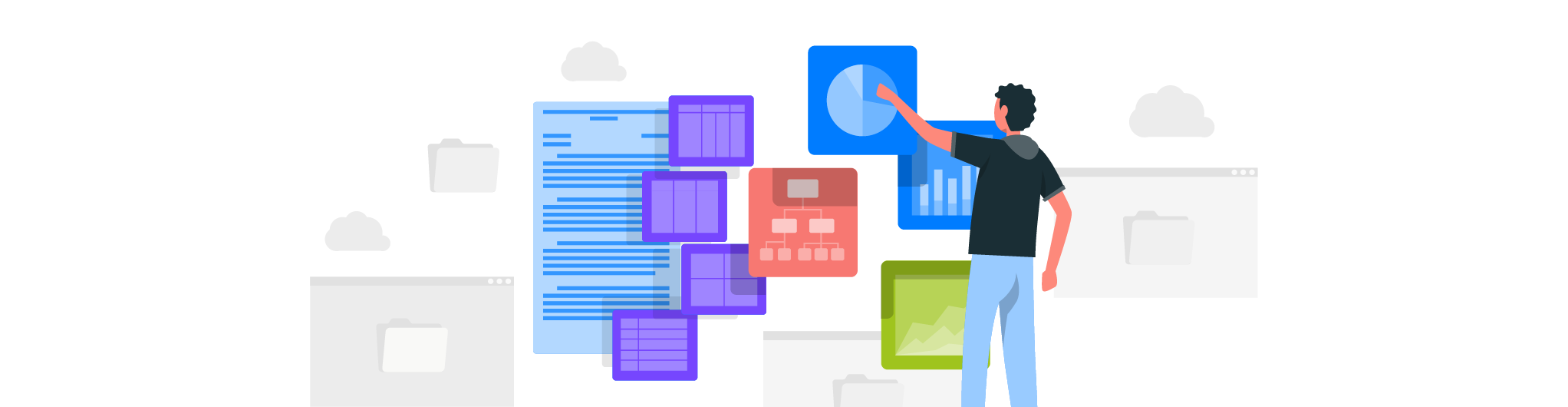Introduction: Why Good Data Management is Mission-Critical
Your mission deserves better than bad data. It slows you down, compromises operations and eventually makes your mission unproductive. Whether you're trying to report impact to funders, personalize donor outreach, or plan your next big campaign - your data is at the heart of it all.
Strong nonprofit data management ensures accurate reporting, efficient operations, and donor trust. Messy or incomplete data harms fundraising, compliance, and results.
Most nonprofits use Salesforce or similar CRMs but still face issues like duplicate records, outdated fields, and disconnected tools. Data is often spread across spreadsheets, emails, and various platforms, with no clear ownership or guarantee of accuracy.
This blog gives you a clear plan to clean your data, set standards, connect your tools, and build a system your team can trust. If you're unsure about your data's health, take our free Data Risk Assessment to quickly see where you stand. Let’s dive in.
What Good Nonprofit Data Management Looks Like
Effective nonprofit data management is the backbone of your organization, driving better decision-making, reporting, and compliance. Here’s what good nonprofit data management looks like, and why centralizing and cleaning your data matters:
Centralized Systems
When all your donor, program, and volunteer data lives in one CRM, your team works from a single source of truth. Staff can access complete, up-to-date information in real time—no toggling between tools or wondering what’s accurate.
Why it matters: Centralized data creates consistency, improves team coordination, and speeds up decision-making when it counts.
- Eliminates duplicated effort and manual lookups
- Speeds up access to accurate donor and program data
- Creates a shared understanding across departments
Standardized and Consistent Data
In a well-managed system, data follows consistent formats—phone numbers look the same, campaign names follow set naming rules, and fields use shared picklists. Everyone enters, reads, and analyzes information the same way.
Why it matters: When your data is standardized, your team can trust reports, automate processes more reliably, and spend less time fixing inconsistencies.
- Improves data accuracy across reports and dashboards
- Supports reliable automation and integrations
- Reduces manual cleanup work
Real-Time Visibility and Trusted Reports
Clean, centralized data powers real-time dashboards and reports your team can trust.
Why it matters: With quick access to reliable metrics, you can make faster, more informed decisions, especially in time-sensitive fundraising or program scenarios.
- Enables faster decision-making
- Builds internal trust in data
- Helps respond to funder and board requests with confidence
- Improves reporting accuracy for funders and leadership
Clear Governance: Ownership, Rules, and Security
When ownership of datasets are assigned and rules are well-defined for updates, approvals, and access - processes become crystal clear for everyone involved. Good data governance for nonprofits creates accountability and reduces data quality risks.
Why it matters: With strong governance, your data stays accurate, protected, and easy to audit, no more confusion about who owns what or when it was last updated.
- Prevents accidental overwrites and outdated records
- Creates a chain of responsibility
- Supports secure access management
Compliance-Ready: Privacy and Audit Confidence
Well-managed data makes it easier to comply with regulations like GDPR, HIPAA, or CCPA. With clear audit trails and access controls, your team can confidently handle data requests or donor opt-outs.
Why it matters: It minimizes legal risk, builds donor trust, and saves time during audits or privacy checks.
- Simplifies regulatory compliance
- Protects donor privacy and preferences
- Reduces stress during audits or investigations
Common Data Management Pitfalls in Nonprofits
Without a clear data strategy, nonprofits face common issues when managing data. Here’s what often goes wrong in the systems:
- Duplicate Contacts and Households: Without regular cleanup, your CRM accumulates multiple versions of the same donor. This duplication leads to confusion, awkward emails, and inaccurate reports.
- Inconsistent Data Entry: If one staff member writes “Major Donor” and another writes “Major Gift,” it becomes hard to sort, segment, or analyze your data reliably.
- Disconnected Systems: If your email, donation, and event tools don’t sync with your CRM, your team has to do extra manual work, which increases the risk of errors.
- Cluttered CRMs: Over time, CRMs get cluttered with old or unused custom fields and automation.These leftovers from past campaigns slow down reporting, searching, and day-to-day workflows, making the system harder to use.
- Lack of Data Ownership: When no one is responsible for data quality, poor data remains in the system. As a result, good data gets overlooked, leading to inaccurate reports and missed opportunities.
- Reliance on a Single Administrator: Some teams rely too heavily on a single administrator who knows how everything works. If they leave, the organization loses crucial knowledge and has no clear documentation or process to follow.
Step-by-Step: How to Clean and Centralize Your Nonprofit Data
To get your data under control and keep it that way, follow these six practical steps to clean, centralize, and manage your nonprofit data effectively:
4.1. Start With a Data Audit
- Before making changes to your CRM or data systems, conduct a thorough data audit. This step helps you identify what’s working, what’s broken, and what needs improvement.
- Look for duplicate records that inflate your contact list or cause confusion. Identify missing data in key fields like donation history, contact information, or engagement tracking. Remove old custom fields, outdated tags, or irrelevant categories.
- Review your existing processes. Remove workflows or automations that no longer serve a purpose. Flag any manual data entry that you can automate.
- A data audit provides a clear picture of your current nonprofit data management gaps and strengths. This way, you don’t build new systems on top of old problems like duplicates and incomplete records.
4.2. Define Data Standards and Naming Conventions
- After auditing your data, define clear data standards and naming conventions. This practice ensures consistency in your CRM and helps your team enter and manage data uniformly.
- Start by standardizing picklist values. Use set options, not free text, for fields like donation type, lead source, or event attendance. This approach reduces confusion and improves reporting.
- Apply consistent formatting rules for phone numbers, dates, addresses, and campaign names. For example, decide whether to use dashes for phone numbers and stick to that format across the system.
- Document your standards in a shared location, like a Google Doc or data manual. Include examples, do’s and don’ts, and update the guide as your system evolves.
- Setting and enforcing these standards keeps your data clean, your reports reliable, and your team aligned.
4.3. Consolidate Systems Into Salesforce
- To manage your data effectively, consolidate all systems into Salesforce or your chosen CRM as the central platform.
- Sync data from tools like donation platforms (e.g., Classy, Donorbox), email marketing tools (e.g., Mailchimp, Constant Contact), and event software (e.g., Eventbrite). Keeping them disconnected creates gaps and duplicates in donor and engagement information.
- Use native integrations, AppExchange apps, or trusted data loader tools to connect these systems. Automate data flow to reduce manual entry between platforms.
- Finally, eliminate duplicate data entry. A centralized CRM allows your entire team to work from one shared dataset. This setup improves accuracy, saves time, and gives you a full view of every supporter. If you need help consolidating systems, see how our team can empower your nonprofit with Salesforce NPSP consulting through tailored implementation support.
4.4. Clean Up Existing Records
- With your systems connected and standards in place, clean up your existing data. This step is where you roll up your sleeves and deal with the clutter. To guide your efforts, refer to the NPSP Data Management Best Practices that outline field mapping, deduplication, and data import tips specific to nonprofits.
- Merge or delete duplicate records using tools like Salesforce Duplicate Management, DemandTools, or other deduplication software. Duplicates confuse your team, inflate reports, and waste outreach efforts.
- Archive or delete stale data. Remove old contacts who haven’t engaged with your organization in years, outdated campaigns, and unused reports. This cleanup makes your system faster and easier to use.
- Review your custom fields and automation. Delete unused fields and rename those that no longer match their purpose. This organization keeps your CRM clean, efficient, and easy to use.
- A well-organized database saves time, reduces errors, and improves campaign targeting, donor follow-ups, and reporting accuracy.
4.5. Establish Ownership and Governance
- Assign data owners or stewards for key objects like Contacts, Donations, Campaigns, and Reports. They’re responsible for data accuracy, consistency, answering questions, and flagging issues.
- Create an internal change request process to review updates to fields, workflows, or automations before implementation. This <noun> prevents changes that could disrupt reports or break integrations. The Prioritize Governance module on Trailhead shows how to set up checks and ownership as you build your nonprofit’s data governance strategy for CRM management.
- Define data entry and review workflows. Set clear rules within your CRM for how to enter new data, how often to review or update the records, and who is responsible for each step. These workflows align your team and reduce the chances of bad data re-entering the system.
4.6. Automate Data Hygiene Where Possible
- Once your data is clean, use automation to maintain accuracy and prevent future errors. Automation strengthens your nonprofit data management by lowering errors and enforcing standards over time.
- Set up validation rules and required fields in your CRM to prevent incomplete or incorrect data from being entered. For example, require every donation record to include a source or ensure phone numbers follow a specific format.
- Next, schedule regular deduplication jobs using tools like DemandTools, Duplicate Check, or Salesforce features to automatically scan for duplicates and outdated entries. Automating this process keeps your data clean without relying on manual checks.
- Create automated alerts to notify your team when key data is missing, incorrect, or looks suspicious. For instance, if a donation comes in without a campaign source, an alert can flag it for review.
Assess Before You Act: Try Our Free Nonprofit Data Risk Assessment
Before you dive into cleaning or restructuring your CRM, it's critical to understand the current state of your data. That’s where our Nonprofit Data Risk Assessment comes in.
This free assessment helps your organization identify weak spots across key data categories, including:
- Data accuracy and completeness
- Donor data privacy and security
- Integration between systems and platforms
- Reporting quality and usability
- Internal data governance practices
After the assessment, you’ll get a personalized score showing your risk level, plus clear steps to improve your data health. It’s short, practical, and built for nonprofits using Salesforce.
No commitment needed. Just a quick way to see what’s working and what needs fixing.
Stop guessing. Start diagnosing. Get clarity in minutes—take the free data risk assessment now.
Building a Culture of Data Stewardship
Successful data governance for nonprofit teams includes fostering a culture of responsibility and data literacy. Fostering a culture of data stewardship is key to maintaining clean, reliable data that supports your nonprofit’s mission:
Train Your Team on Proper Data Practices
Start by training your team on how to enter, update, and review data correctly. Make sure staff understand your naming conventions, required fields, and internal change request processes. Reinforce said training through regular refreshers, clear documentation, and hands-on support.
Include Data Accuracy in Onboarding and Policies
During onboarding, teach new hires and existing staff how your CRM works, what clean data looks like, and what’s expected of them when managing records. Add these standards to your onboarding materials and internal policies to keep data management consistent across the organization.
Celebrate Clean Data Milestones
Recognize your team’s work in maintaining clean data. Celebrate wins like merging duplicates or updating incomplete donor records. Show how these milestones lead to real outcomes like faster reports and improved fundraising results to reinforce good data habits.
The Payoff: What Your Clean, Centralized Data Unlocks
Clean, centralized data unlocks a range of benefits that empower your nonprofit to operate more efficiently and strategically:
Faster and More Accurate Reporting to Funders and Boards
Clean data stored in one system lets your team generate reports quickly and confidently. Funders and board members gain timely, accurate insights without scrambling to check spreadsheets or fill in gaps.
Better Donor Segmentation and Personalization
Complete and consistent donor records lets your team create targeted campaigns based on giving history, engagement, or event attendance. Personalized outreach drives stronger connections and better fundraising results.
Greater Confidence in KPIs and Impact Metrics
Accurate data lets your leadership team trust the numbers. Whether you're tracking program outcomes or fundraising goals, clean records provide a solid foundation for smart, strategic decisions.
Easier Transitions When Staff Changes
When staff leave or change roles, centralized and well-documented data ensures continuity in operations and record management. Clear documentation and data governance for nonprofit staff enable smooth transitions during team changes.
Audit Readiness and Data Compliance
Clean, well-governed data keeps you audit-ready and compliant with donor privacy regulations, such as GDPR or CCPA. You’ll spend less time scrambling and more time demonstrating your organization’s credibility and transparency.
Conclusion: Clean Data, Stronger Mission
Sustainable nonprofit data management ensures long-term data quality and mission alignment. Data cleanup isn’t a one-time task. It’s an ongoing process that supports every aspect of your nonprofit’s work—from fundraising to compliance. Clean, centralized data helps your team move faster, make better decisions, and build stronger relationships.
If you’re unsure where to begin with data governance for nonprofit, take this assessment as a strong first step to show where your data stands and how to improve it.
For a deeper dive, we offer tailored Salesforce audits and data cleanup services. Streamline your systems and build smarter workflows. Contact CUBE84 for a free consultation today.