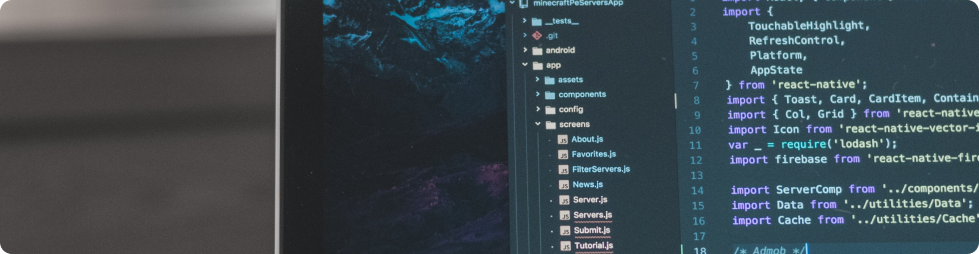In an age where adaptability and speed define the business landscape, the automation of development lifecycles in Salesforce stands out as a necessary evolution. Salesforce, as the frontrunner in CRM solutions, offers vast capabilities. When we add the power of Continuous Integration and Continuous Delivery (CI/CD) into the mix, we amplify its potential manifold.
The Art of Automating Development Lifecycles in Salesforce
1. Continuous Integration (CI):
At its core, CI represents the intricate dance of integrating individual code pieces into a harmonious whole. It is the practice of merging individual code contributions from various developers into a central repository multiple times a day. The benefit? It drastically reduces integration problems, allowing teams to develop cohesive software more rapidly.
What Makes CI Stand Out?
By practicing CI, development teams can detect integration errors in real-time, fostering a culture of regular code integrations. Automated tests run with each integration, ensuring that new additions or changes don't disrupt the existing setup.
Challenges:
Seamlessly navigating the complexities of Salesforce metadata.
Ensuring the development team operates in unison, especially with a continually evolving codebase.
Solutions:
Leverage tools specifically designed to mitigate Salesforce metadata intricacies.
Prioritize version control to synchronize and manage the ever-evolving codebase consistently.
2. Continuous Deployment (CD):
CD takes the principles of CI a leap further. It's not just about merging code changes; it's about deploying those changes directly to the production environment post validation. With CD, every modification that passes the automated tests seamlessly finds its way to the users.
The Magic of CD:
Imagine a world where your software is not just continuously integrated but is always in a deployable state. That’s the allure of CD. It's like having a conveyor belt that takes your code, validates it, and then smoothly transitions it into the live environment without manual intervention.
Challenges:
Navigating the idiosyncrasies and nuances that are exclusive to Salesforce deployments.
Establishing instant rollback capabilities for unanticipated errors or discrepancies.
Solutions:
Opt for CI/CD tools tailored for Salesforce. They come equipped to handle the platform's unique challenges.
Incorporate robust testing stages in the pipeline, ensuring anomalies are detected and rectified promptly.
3. Continuous Delivery:
This strategy is the crowning glory of CI/CD. Continuous Delivery ensures that changes, be it new features, bug fixes, or configurations, are ready to be deployed to production at any given time. The primary distinction? While CD pushes every change to production automatically, Continuous Delivery keeps the changes ready for deployment but allows manual oversight for the final push.
Why Continuous Delivery?
With Continuous Delivery, organizations gain the flexibility to choose when to release the changes. It ensures that the software is always in a release-ready state, allowing businesses to respond swiftly to market changes or stakeholder feedback.
Challenges:
Cultivating an organizational culture that embraces the ethos of regular, incremental releases.
Setting up swift, transparent feedback mechanisms to continually refine the process.
Solutions:
Organizational training and awareness campaigns to promote the values and benefits of continuous delivery.
Utilize tools and platforms that foster open communication, promoting real-time feedback and efficient collaboration.
Steering Through the CI/CD Arsenal
The CI/CD journey in Salesforce is backed by a multitude of tools, each offering its unique strengths and constraints. These tools fall primarily into two categories: Universal tools and Salesforce-centric tools.
1. Universal Tools:
These are CI/CD platforms that cater to a broad spectrum of development environments, not just Salesforce. Examples include Jenkins, Travis CI, Bamboo, CircleCI, and GitLab.
Advantages:
Flexibility: Being non-specific, they can be tailored to various needs, making them versatile across multiple platforms.
Community Support: Their wide usage means they often have a robust community of developers, ensuring a wealth of plugins, integrations, and troubleshooting resources.
Drawbacks:
Complex Setup: To tailor them to Salesforce's unique environment, it often requires a steeper learning curve and detailed customization.
Salesforce Nuances: They might not inherently possess functionalities to address Salesforce-specific challenges, demanding additional configurations or integrations.
2. Salesforce-centric Tools:
As the name suggests, these tools are specially designed with Salesforce in mind. Examples here include Gearset, Copado, Flosum, AutoRABIT, and CumulusCI.
Advantages:
Tailored Experience: Being crafted for Salesforce, they inherently understand the platform's intricacies, ensuring a smoother setup and deployment process.
Optimized Features: They usually offer features like org comparisons, metadata filters, and Salesforce DX compatibility right out of the box.
Drawbacks:
Cost Implications: Given their specialized nature, they might come with a heftier price tag.
Platform Specificity: While they excel in Salesforce environments, they may not be as versatile for projects outside the Salesforce ecosystem.
Decoding the Decision:
Choosing between a universal tool and a Salesforce-specific tool boils down to the team's expertise, the project's requirements, and budget considerations.
For teams familiar with CI/CD and possessing the technical know-how to navigate customizations, universal tools might seem appealing. Their adaptability ensures they can be molded as per the project's demand.
However, for businesses looking for a streamlined, out-of-the-box solution for Salesforce deployments and configurations, Salesforce-centric tools are a natural choice. They reduce the time to set up, understand Salesforce's nuances, and often come with features tailor-made for the platform.
Conclusion
In conclusion, embracing the automation of development lifecycles through CI/CD in Salesforce isn't just an operational upgrade; it's a transformative strategy. This integration offers a potent combination, enabling businesses to operate at peak efficiency, respond to market dynamics promptly, and deliver unmatched value to their end-users. As we forge ahead, the fusion of Salesforce and CI/CD promises to be the beacon guiding us to unparalleled heights of innovation and productivity.