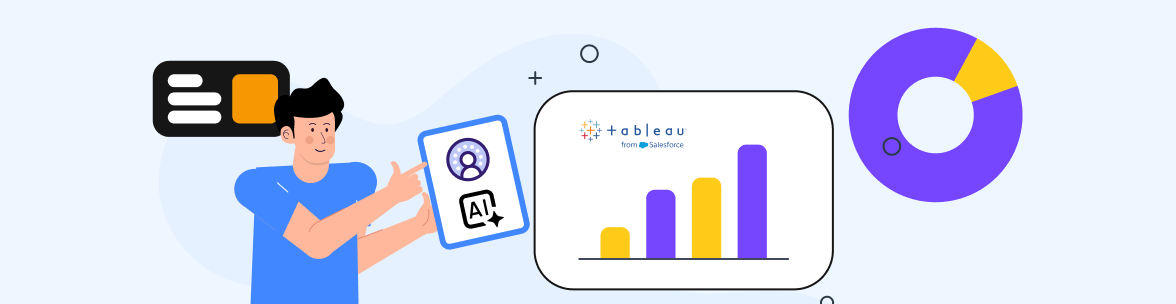Introduction
If you're a Tableau user, you already know the power of data visualization. But what if you could add a layer of analytics to take it to the next level?? Salesforce Data Cloud offers just that opportunity, providing a robust solution that complements and enhances Tableau's capabilities.
Why Salesforce Data Cloud Matters for Tableau Users
Tableau excels at turning data into insightful visualizations, but as data sources multiply and customer interactions become more complex, managing and integrating this information can be challenging. This is where Salesforce Data Cloud steps in, offering a unified platform that streamlines data management. Moreover, Data Cloud leverages AI to provide in depth analytics and insights on the data.
How Tableau and Data Cloud Work Together
Integrating Tableau and Salesforce Data Cloud creates a powerful synergy:
- Comprehensive Customer Profiles: Data Cloud unifies customer data from multiple touchpoints, which Tableau then visualizes to provide a 360-degree view of your customers.
- Actionable Insights: Data Cloud's calculated metrics and real-time updates feed into Tableau's interactive dashboards, making it easier to identify trends and opportunities.
- Streamlined Data Management: By handling data preparation and integration, Data Cloud allows Tableau users to focus more on analysis and less on data wrangling.
Key Benefits of Integrating Salesforce Data Cloud with Tableau:
- Unified Data Platform: Data Cloud aggregates information from various sources, eliminating silos and providing a comprehensive view of your data landscape.
- Real-Time Data Integration: Access up-to-date information, enabling timely decision-making in dynamic business environments.
- Enhanced Data Accessibility: Data Cloud's curation makes complex data more accessible to users across your organization, democratizing data-driven insights.
- Advanced Analytics: Leverage AI-powered insights to uncover deeper patterns and trends in your data.
Overlapping Capabilities: Where Tableau and Data Cloud Converge
Tableau and Salesforce Data Cloud share several overlapping capabilities that enhance data management and visualization:
- Data Harmonization: While both Salesforce Data Cloud and Tableau emphasize the importance of clean, consistent data, Data Cloud's capabilities for data harmonization are significantly more extensive and operate on a much larger scale.
- Customer Insights: Data Cloud’s calculated insights, such as customer lifetime value or churn risk, can be directly visualized in Tableau, providing powerful analytics that drive strategic decisions.
- Generative AI Integration: Data Cloud’s integration with generative AI models, like ChatGPT, enhances Tableau’s capabilities by providing natural language summaries and AI-generated insights. This makes complex data more accessible and understandable to a broader audience.
An overview data harmonization capabilities of Salesforce Data Cloud and Tableau
| Salesforce Data Cloud | Tableau | |
| Scope of Data Integration | Integrates data from a vast array of sources across the enterprise ecosystem, including CRM data, marketing platforms, ERP systems, third-party data providers, IoT devices, and more. It can handle petabytes of data from hundreds or thousands of sources simultaneously. | Primarily focuses on connecting to and blending data from various databases and file types for visualization purposes. While powerful, its scope is generally more limited to the data sets directly relevant to specific analysis or dashboard creation. |
| Automated Data Cleansing | Employs AI-driven tools like Einstein Discovery and Data Detect to automatically detect and resolve data inconsistencies, duplicates, and anomalies across all integrated data sources. This process runs continuously, ensuring data quality at scale without manual intervention. | Offers data preparation tools, but these often require more manual oversight and are typically applied to smaller datasets or during the visualization process. |
| Identity Resolution | Utilizes advanced matching algorithms to create a single, unified customer profile by reconciling identities across multiple systems and touchpoints. This can involve matching millions of customer records from various sources. | While it can join data from different sources, it doesn't have built-in identity resolution capabilities at the same scale or sophistication. |
| Real-time Data Harmonization | Processes and harmonizes data in real-time as it streams in from various sources, ensuring that the latest data is always available for analysis. | Generally works with static datasets or requires manual refreshes, though it can connect to live data sources. |
| Semantic Layer | Creates a comprehensive semantic layer that standardizes definitions, metrics, and entities across the entire organization. This ensures consistent interpretation of data regardless of its origin. | While it allows for the creation of calculated fields and definitions, these are typically limited to specific workbooks or data sources. |
| Data Governance at Scale | Implements data governance policies across the entire data ecosystem, ensuring compliance with regulations like GDPR or CCPA for millions of records simultaneously. | Offers governance features, but these are generally more focused on controlling access to specific dashboards or data sources. |
| Historical Data Management | Manages and harmonizes historical data, allowing for trend analysis and longitudinal studies across vast datasets spanning years or even decades. | Can work with historical data, but management of long-term data trends typically relies on how the underlying data is stored and maintained. |
| Cross-functional Data Harmonization | Aligns data across different business functions (sales, marketing, service, etc.), creating a single source of truth for the entire organization. | Primarily focuses on harmonizing data for specific analytical needs or departments. |
Real-World Applications
From sales and marketing to customer service and supply chain management, the Tableau and Data Cloud integration offers practical benefits across various business functions:
- Sales Optimization: Create real-time dashboards of sales metrics, allowing teams to quickly identify underperforming areas and adjust strategies accordingly.
- Marketing Effectiveness: Monitor campaign performance across channels in real-time, enabling agile adjustments to marketing strategies.
- Customer Service Enhancement: Gain a holistic view of customer interactions, helping support teams anticipate needs and resolve issues more efficiently.
- Supply Chain Management: Utilize predictive analytics to optimize inventory levels and streamline operations, enhancing overall efficiency.
- Employee Performance Tracking: Develop comprehensive views of employee productivity and engagement, enabling data-driven HR strategies.
To explore real-world applications of this integration, see our detailed breakdown here
How to activate Salesforce - Tableau integration?
For Tableau users looking to maximize the value of their data, exploring Salesforce Data Cloud is a logical next step. This powerful integration can transform your approach to data analytics, providing deeper insights and driving informed decision-making across your organization.
Depending on your current Salesforce licensing, you may even have access to free credits to test Data Cloud's capabilities. It's an opportunity to experience firsthand how this integration can elevate your data strategy and drive business growth.
“Native Connector: A native connector streamlines the connection between Data Cloud and Tableau, enabling users to leverage Data Cloud's capabilities directly within their Tableau dashboards and reports.”
If you are looking to enable the integration, here is a Salesforce Help Document, but if you have a large volume of data, and are not sure about its integrity and security, we recommend you do this with the help of a Salesforce Integration Specialist.
Conclusion
For Tableau users, Salesforce Data Cloud offers an invaluable resource for enhancing data management and unlocking deeper insights. The integration of these two platforms bridges the gap between data collection and visualization, fostering a data-driven culture that drives business growth. Whether it's through unified customer profiles, real-time data integration, or actionable insights powered by AI, the combination of Tableau and Data Cloud is poised to revolutionize the way businesses approach their data strategies.
If you’re a Tableau user looking to maximize the value of your data, now is the time to explore Salesforce Data Cloud. Take advantage of the free credits available (depending on your Salesforce licensing) and discover how this powerful integration can transform your business. If you need help, reach out to us.