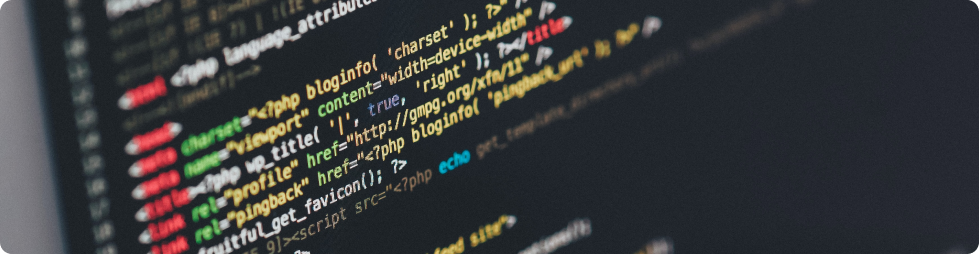Salesforce is a popular choice for Customer Relationship Management (CRM) solutions, offering a range of options that include both development and out-of-the-box solutions. But which approach is right for your organization?
What Is Salesforce Development and Out-Of-The-Box Solutions
Salesforce Development
Salesforce development involves creating custom solutions within the Salesforce platform, tailored to your specific business needs. This approach allows for a high degree of customization and can be ideal for businesses with unique requirements.
Out of The Box Solutions
Out-of-the-box solutions, also known as standard or default solutions, involve using Salesforce in its pre-configured state. These solutions are ready to use, requiring minimal setup and customization. No coding is required, and users can just pick and choose with few button clicks.
Quick Comparison between Salesforce Development and Out-Of-The-Box Solutions
Here are the pros and cons of Salesforce development and out-of-the-box solutions to help you make an informed decision.
Deciding between Salesforce Development and OOB Solutions:
When to Choose Salesforce Development:
High Customization Needs: If your organization has highly specialized processes or requires specific features, custom development may be the way to go.
Scalability: If you anticipate significant growth, a custom solution can adapt more easily to your evolving needs.
Data Control: For industries with strict data security requirements, custom solutions offer greater control and compliance.
When to Choose Out-of-the-Box Solutions:
Quick Start: If you need to implement a CRM solution rapidly, out-of-the-box options can save time and get you up and running quickly.
Budget Constraints: For organizations with limited resources, pre-configured solutions are generally more budget-friendly.
User-Friendly Adoption: When user adoption and ease of use are top priorities, out-of-the-box solutions often require less training and support.
Features and Functionalities in Salesforce Development and OOB Solutions:
Certainly, here are some technical tools, functionalities, and features included in Salesforce development and out-of-the-box solutions:
Salesforce Development:
1. Apex Programming Language:
Salesforce development involves using Apex, a Java-like programming language, to create custom logic and functionality within the platform.
2. Visualforce Pages:
Developers can create custom user interfaces and pages using Visualforce, allowing for unique layouts and user experiences.
3. Custom Objects and Fields:
You can define custom objects and fields to store specific data that is relevant to your business processes.
4. Triggers:
Salesforce triggers enable you to execute custom code before or after various database operations, such as record insertions, updates, and deletions.
5. Lightning Components:
Building custom Lightning components to enhance the user experience and create highly interactive and responsive applications.
6. Lightning Web Components:
The more modern approach to building user interfaces using web standards like HTML, CSS, and JavaScript.
7. Lightning Flow Builder
Streamlines development with automated processes and integrates seamlessly with out-of-the-box solutions, enabling efficient, custom workflows using a drag-and-drop interface.
8. Salesforce DX (Developer Experience):
A set of tools and features for managing the complete development lifecycle on the Salesforce platform.
9. API Integration:
Salesforce offers REST and SOAP APIs for seamless integration with third-party applications and services.
Out-of-the-Box Solutions:
1. Standard Objects and Fields:
Out-of-the-box solutions come with a set of standard objects (e.g., Leads, Contacts, Opportunities) and predefined fields for common CRM needs.
2. Clicks-Not-Code Customization:
Customize your CRM by configuring settings and options through the user-friendly Salesforce Setup interface, which doesn't require coding skills.
3. Standard Workflows:
Predefined workflow rules and automation options that can be configured to automate common business processes.
4. Reports and Dashboards:
Salesforce provides standard reporting and dashboard tools for creating visual representations of data and business insights.
5. Community Cloud:
Out-of-the-box community-building tools for creating branded portals to connect and collaborate with customers, partners, and employees.
6. Lightning App Builder:
A visual interface for building custom Lightning apps with standard components and templates.
7. Einstein Analytics:
AI-powered analytics features for uncovering trends and insights in your data without the need for custom AI development.
8. AppExchange:
A marketplace of pre-built apps and integrations developed by third-party vendors, allowing for easy extension of functionality.
9. Mobile App:
Out-of-the-box mobile app capabilities, ensuring accessibility and functionality for mobile users.
10. Data Import and Export Tools:
Standard tools for importing data into Salesforce and exporting it for reporting and analysis.
11. Compliance and Security:
Out-of-the-box solutions include built-in compliance and security features to protect your data.
Can you use both?
YES! The hybrid model is very effective and advantageous for organizations looking to leverage the full potential of Salesforce for their specific needs. Organizations commonly blend Salesforce development and out-of-the-box (OOB) solutions to balance customization with speed. OOB tools are ideal for core CRM functions, while custom development fits unique processes, integrations, and specialized user interfaces. This hybrid approach ensures flexibility, cost-efficiency, and tailored CRM solutions, with OOB providing convenience for common needs. It's crucial to evaluate organizational requirements and decide what to customize and what to handle using OOB features.
Do you need more information? Call us or write to us and we’ll help you make an informed decision.