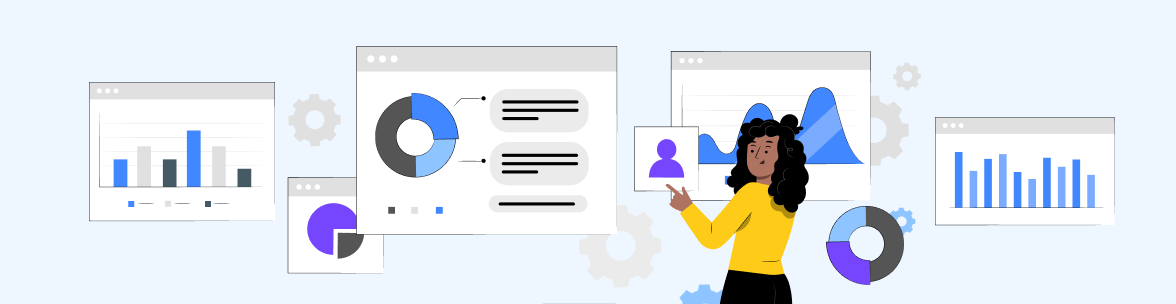The promise of Salesforce remains as compelling as ever: a unified platform that transforms how organizations manage customer relationships, streamline operations, and drive growth. But for many large and growing organizations already using Salesforce, this promise can quickly turn into a costly nightmare when their CRM becomes cluttered with unnecessary, duplicate, or redundant data.
This phenomenon, known as Salesforce data overload, occurs when the platform accumulates so much unstructured, poorly managed information that it actually hinders rather than helps business operations.
It is particularly challenging for large and growing organizations because they naturally generate more data points, involve more users across multiple departments, and face constant pressure to capture every possible piece of information. Without proper governance, data accumulation quickly spirals out of control. The result? A sluggish, confusing system that hits storage limits, drives up licensing costs, and frustrates users.
This blog focuses on Salesforce Data Management- how to avoid this problem by managing data smartly and strategically from the outset, rather than trying to fix it after performance bottlenecks and cost overruns have already damaged productivity and user adoption.
The Real Pain Points of Salesforce Data Overload
When Salesforce becomes overloaded with data, organizations experience a cascade of problems that compound over time. Understanding these pain points is crucial for Salesforce admins and managers who need to recognize when their system is heading toward trouble.
Cluttered CRM Interface
- Multiple unnecessary fields, checkboxes, and data points proliferate across records, creating confusion for users who struggle to identify what information is actually relevant.
- Sales teams find themselves scrolling through dozens of fields to locate basic contact information, while marketing teams wade through irrelevant data points that add no value to their campaigns.
Data Duplication Crisis
- When the same contact, company, donor, or opportunity appears multiple times with slight variations, teams waste valuable time trying to determine which record is accurate.
- This duplication often stems from different departments importing data without proper deduplication processes, or users creating new records instead of searching for existing ones.
Redundancy and Over-Granular Data
- Organizations often capture data that is so detailed or repetitive that it becomes unusable for practical decision-making.
- For instance, tracking every single donor interaction type across multiple fields might seem thorough for a nonprofit, but if this information never translates into actionable fundraising insights, it simply adds noise to the system.
Performance Slowdown
- When Salesforce struggles under the weight of excessive data, page load times increase dramatically, reports take several minutes to generate, and simple searches become time-consuming exercises.
- Users begin to avoid the system altogether, defeating the purpose of having a centralized CRM.
Reporting Difficulties
- Noisy, inconsistent data make accurate reporting nearly impossible. Nonprofit executives receive dashboards with questionable donor metrics, while enterprise leaders struggle to extract meaningful insights for strategic planning.
- The time spent questioning data accuracy often exceeds the time spent acting on insights.
Wasted Time and Resources
- Teams spend countless hours cleaning data, troubleshooting errors, and managing chaos instead of focusing on core business activities.
- Consider this hypothetical example: Marketing and sales teams at a rapidly growing enterprise software company found themselves spending significant portions of their weekly CRM time cleaning duplicate leads, standardizing field entries, and trying to generate reliable reports. This represents hundreds of hours annually that could be redirected toward revenue generation and business growth.
Why Does Data Overload Happen in Growing Orgs?
Understanding the root causes of Salesforce data overload helps nonprofit and enterprise Salesforce admins implement preventive measures before problems spiral out of control.
Org Growth Creates Data Pressure
- More teams joining the organization as it expands
- Increased user base across multiple departments
- Exponential multiplication of data points
- Each new department bringing unique data requirements that often overlap or conflict
The "Just in Case" Mentality Drives Expansion
- Teams tend to add data fields or import data sets with the justification that information "might be useful someday"
- Adding "one more checkbox" to capture additional donor segmentation data
- Importing entire contact databases from acquired organizations without filtering for relevance or quality
- This approach seems harmless initially but quickly accumulates into overwhelming clutter
Lack of Data Governance and Clear Ownership
- No single person or team takes responsibility for data quality and standards
- Different departments create their own custom fields without coordination
- Teams establish their own naming conventions without considering broader impact
- Absence of approval processes for new data collection initiatives
Organic, Unmanaged Growth Causes System Deterioration
- CRM becomes increasingly messy and difficult to manage over time
- What begins as a helpful tool transforms into a source of frustration
- Systems actively impede productivity instead of enhancing it
- Random addition of fields and data without strategic integration planning
This organic, unmanaged growth reveals that data overload isn't just a technical problem but a strategic challenge that requires comprehensive organizational responses.
The Hidden Costs of Poor Salesforce Data Management
The true cost of Salesforce data overload extends far beyond the obvious inconveniences, particularly impacting organizations' bottom lines and operational efficiency.
Performance Impact on Productivity
Slower Salesforce performance directly impacts productivity across the organization. When users wait 30 seconds for a record to load or five minutes for a report to generate, these delays accumulate into substantial lost time. For an enterprise sales team of 50 representatives, even small performance delays can translate into dozens of lost selling hours weekly. For nonprofits, this means fewer donor contacts and reduced fundraising capacity.
User Frustration and Poor Adoption
User frustration leads to poor adoption or complete misuse of the CRM system. When Salesforce becomes difficult to navigate, users develop workarounds that bypass the system entirely. They maintain separate spreadsheets, use alternative tools, or simply avoid updating records altogether. This behavior undermines the entire value proposition of having a centralized CRM and creates data silos that further complicate organizational effectiveness.
Strategic Risks from Poor Data Quality
Incorrect or misleading reports due to poor data quality create strategic risks that can misdirect entire business initiatives. When executives make decisions based on flawed data, the consequences ripple throughout the organization. Marketing campaigns target the wrong audiences, fundraising strategies focus on unqualified prospects, and resource allocation follows misguided priorities.
Escalating Costs and Administrative Overhead
Increased costs manifest in multiple ways. Administrative overhead increases as teams spend more time managing data problems than executing business objectives. The eventual need for major cleanup projects or system migrations represents a significant financial burden that could have been avoided through better initial planning. Many organizations find themselves paying for additional storage, advanced licenses, or external consulting services to address problems that proper governance could have prevented. You can understand this section better here at our blog: The Hidden Cost of Not Auditing Your Salesforce Org Annually
Compliance and Regulatory Risks
Potential compliance risks emerge when data isn't properly managed, particularly for organizations in regulated industries or those handling sensitive customer information. Poor data lifecycle management creates liability issues, while inadequate governance makes it difficult to respond to regulatory requirements, privacy requests, or audit inquiries. These compliance risks have become increasingly costly as data protection regulations continue to evolve.
The cumulative impact of these hidden costs often exceeds the original investment in Salesforce, making prevention not just operationally wise but financially essential. This is where strategic intervention becomes critical.
How to Prevent Salesforce Data Overload: Practical, Strategic Tips
Preventing data overload in Salesforce requires proactive strategies implemented consistently over time. These approaches focus on establishing smart boundaries and governance practices before problems develop, helping organizations maintain efficient, scalable Salesforce environments.
Develop a Clear Data Management Strategy
The foundation of effective Salesforce data management involves defining which data is truly essential for business needs and organizational objectives. This process requires honest evaluation of how different data points contribute to decision-making and measurable outcomes. This strategic approach means rejecting the impulse to ‘capture everything’ in favor of capturing what matters. For example, tracking customer communication preferences serves a clear business purpose, while tracking every possible demographic detail may not justify the complexity it adds to the system.
Implementation Steps:
- Conduct a quarterly business needs assessment to identify which data points directly support decision-making
- Create a data dictionary that defines the purpose and usage requirements for each field
- Establish approval workflows requiring business justification for any new data collection
- Review existing fields monthly to identify and remove unused or redundant data points
Limit the Addition of Custom Fields and Checkboxes
Every custom field or checkbox should serve a specific, justified purpose that aligns with business objectives. Before adding new fields, organizations should conduct comprehensive audits of existing fields to identify unused or redundant options that can be removed or consolidated.
Implementation Steps:
- Run monthly field usage reports to identify fields with less than 10% data population
- Create a field request form requiring business case, expected usage, and maintenance responsibility
- Establish a quarterly field review process to evaluate necessity and consolidation opportunities
- Document field retirement procedures to safely remove unused customizations
This disciplined approach prevents the gradual accumulation of unnecessary complexity that leads to system slowdowns and user confusion. With proper field governance in place, organizations can transition to establishing broader data quality standards.
Implement Strong Data Governance
Effective data governance requires assigning specific individuals as data owners responsible for maintaining quality and standards across the organization. These data owners should establish clear rules for data entry, updates, and maintenance while ensuring consistent application across all departments and user groups.
Implementation Steps:
- Designate data stewards for each major object (Accounts, Contacts, Opportunities, etc.)
- Create data entry standards documents with field-by-field requirements and formatting rules
- Establish weekly data quality scorecards to track compliance metrics
- Implement monthly data steward meetings to address quality issues and process improvements
- Develop user training curricula with role-specific data management responsibilities
Set up comprehensive rules that cover data entry standards, update procedures, and maintenance schedules. These rules should be documented, accessible, and enforced consistently across the organization.
Regular training becomes essential for maintaining these standards. Users need to understand not just how to enter data, but why data quality matters and how their individual actions impact system-wide performance. This education helps create a culture of data responsibility that prevents problems before they develop, particularly important for organizations with high user turnover or seasonal staff. Strong governance creates the foundation for implementing technical solutions to prevent duplication.
Use Salesforce Tools to Avoid Duplicates
Enable Salesforce duplicate management features and configure them appropriately for your organization's specific needs. These built-in tools can automatically identify potential duplicates and prevent their creation, but they require proper setup and ongoing maintenance.
Implementation Steps:
- Configure duplicate rules for all standard objects (Leads, Contacts, Accounts)
- Set up matching rules based on email, phone, and company name combinations
- Create duplicate alerts and prevention workflows for data entry teams
- Establish weekly duplicate review processes with assigned resolution responsibilities
- Train users on search techniques: wildcards, partial matches, and advanced filters
However, technology alone cannot solve duplication problems without proper user education and process enforcement. Teams need comprehensive training on data entry best practices that minimize duplication from the source. This includes teaching users how to search effectively before creating new records, establishing clear protocols for handling potential duplicates when they are discovered, and creating standardized naming conventions that reduce variation-based duplicates. With duplication prevention measures active, organizations can focus on maintaining long-term data quality through systematic reviews.
Conduct Regular Data Audits and Cleanups
Prevention requires ongoing maintenance through scheduled periodic reviews that should be calendar-driven rather than problem-driven. These audits should focus on removing obsolete or inaccurate data while archiving or deleting outdated records that no longer add value to business operations.You can see how this structured cleanup approach we applied for a university Salesforce org led to measurable improvements, showing what consistent data audits can achieve here at our blog: How to Clean Up Salesforce Org for University Teams
Implementation Steps:
- Create monthly data audit schedules with specific object focus (Leads in January, Accounts in February, etc.)
- Develop audit checklists covering: record completeness, field accuracy, duplicate identification, and relevance assessment
- Establish data retention policies: archive records older than 3 years, delete test data quarterly
- Assign audit responsibilities to specific team members with completion deadlines
- Document findings and track improvement metrics month-over-month
- Create data archival procedures for compliance requirements
Schedule periodic reviews to systematically evaluate data quality, relevance, and accuracy. The key to successful audits lies in making them routine rather than reactive. Organizations that wait until performance problems force Salesforce data cleanup activities often find the task overwhelming and disruptive to daily operations. Regular audits, combined with thoughtful data collection practices, ensure that information remains both manageable and valuable.
Manage Data Granularity and Segmentation Thoughtfully
Use logical segmentation to organize data in ways that support practical usage. This means creating categories and hierarchies that reflect how teams actually work with customer information, rather than abstract organizational structures that exist only on paper. These granular data management practices work hand-in-hand with structural planning to create scalable systems.
Designing Salesforce Data Structure for Growth
Scalable data architecture requires planning that anticipates future needs while maintaining current system performance. This forward-thinking approach prevents the need for disruptive overhauls as organizations expand their operations, user base, or geographic reach.
1. Plan your data schema with scalability in mind by designing object relationships and field structures that can accommodate growth without requiring fundamental changes. This involves using standard Salesforce objects whenever possible and avoiding excessive customization that creates long-term maintenance burdens.
2. Use standard Salesforce objects as much as possible rather than creating custom alternatives. Standard objects provide built-in functionality and integration capabilities that custom solutions often lack. While customization may seem like the perfect solution for unique requirements, the long-term maintenance costs and performance implications often outweigh the short-term benefits.
3. Define clear relationships between objects to reduce overlap and redundancy while making data more accessible for reporting and analysis. When objects relate logically to each other, users can navigate information more intuitively, and reports can pull data more efficiently without taxing system resources.
4. Ensure new data fields or objects are integrated thoughtfully, not randomly added as needs arise. This integration process should consider how new elements interact with existing structures and whether they truly enhance or merely complicate the overall system architecture.
Implement Tiered Data Retention Models
Establish archival and retention patterns that keep only the most relevant data actively accessible in Salesforce. Keep only the last 3-5 years of data in your primary Salesforce org and move older records to Big Objects or external cloud applications. This approach maintains system performance while preserving historical data that can be retrieved when necessary. Consider implementing automated archival processes that move aged data based on predefined criteria, ensuring compliance requirements are met while optimizing storage costs.
Define Strategic Indexation Strategy
Conduct regular audits to assess and leverage Salesforce features such as Custom Indexes or Skinny Tables for improved query performance. Custom indexes help speed up queries on frequently searched fields, while skinny tables provide read-only copies of data for reporting purposes without impacting transactional performance. Regular performance monitoring should identify slow-running queries and reports that would benefit from indexation optimization.
Consider Multi-Org Architecture
For organizations approaching storage limits or experiencing performance bottlenecks, multi-org architecture becomes a critical consideration for performance and cost optimization. This approach involves distributing data and functionality across multiple Salesforce orgs based on business units, geographic regions, or functional requirements. While more complex to manage, multi-org strategies can significantly improve system performance, reduce licensing costs, and provide better data governance boundaries for large enterprises.
Conclusion
As organizations continue to grow and evolve, preventing Salesforce data overload has become critical for maintaining operational efficiency and controlling costs. The strategies outlined here focus on being deliberate about what data enters your system, how it's organized, and how it's maintained over time.
By implementing strong governance practices, limiting unnecessary complexity, and regularly conducting Salesforce data cleanup, organizations can maintain Salesforce environments that actually enhance rather than hinder productivity. The investment in proper practices pays dividends through improved system performance, reduced storage and licensing costs, more reliable reporting, and higher user satisfaction.
Most importantly, strategic data management allows teams to focus on using Salesforce to drive mission results and business outcomes rather than constantly managing data problems. Whether you're cultivating donors, managing enterprise sales pipelines, or coordinating complex organizational initiatives, clean, well-organized data becomes the foundation for success.
At CUBE84, we've helped numerous organizations implement these data management strategies and overcome the challenges of rapid growth and system scaling. The key is starting with proper governance and maintaining discipline as your organization evolves.
Take time to review your current Salesforce data management practices and identify areas where strategic improvements can prevent future challenges. Your users, your reports, and your organizational outcomes will benefit from this proactive approach to effective data management.